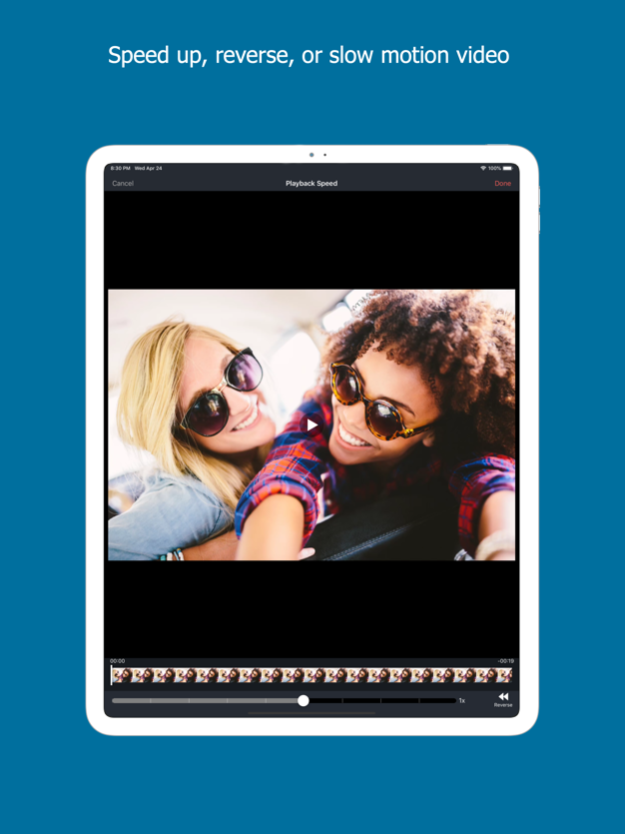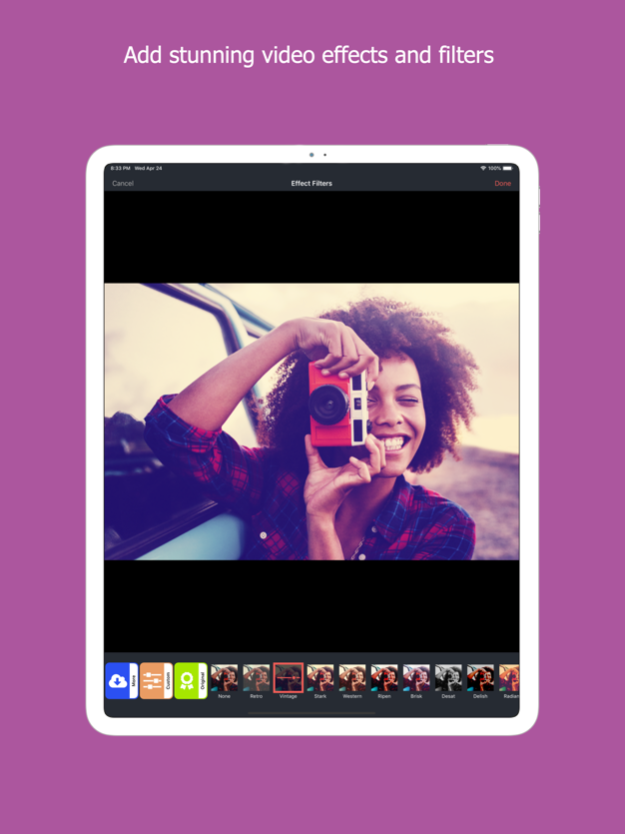Post Edit - Photo+Video Editor 4.7
Free Version
Publisher Description
Post Edit is a powerful yet simple video editor that allows you to easily edit your videos into beautiful and fun creations. Use Post Edit to edit as well as enhance your videos!
• Add Music - Import music directly from your device's iTunes library and use as a background soundtrack for your video. Easily control mixing volume of video sound and background music.
• Apply Filters - Add stunning video effects and filters to your videos to enhance with a distinctive look. Custom filter controls allows you to tweak individual settings like Brightness, Contrast, Warmth, Saturation, and more.
• Add Text - Choose from a large collection of beautiful fonts to add text over your videos. Easily change the timing, position, size, rotation, color, font, and shadow effect.
• Add Stickers - Choose from a huge library of GIPHY stickers to add to your videos.
• Free Draw - draw lines and shapes on top of your videos with a touch of your finger.
• Add Watermark - Add images or logos as overlays to your video.
• Add Subtitles - Automatically transcribe speech in your videos to subtitles.
• Trim Length - Easily trim your video to the perfect start and finish.
• Change Orientation - Rotate or reflect your video in any direction.
• Adjust Speed - Speed up, slow down, or reverse your video to produce timelapse, slow motion, and other cinematographic effects.
• Share - Upload your edited videos to your favorite social networks, including Youtube, Facebook, Instagram, Vine, Twitter, Tumblr, and more.
• Projects - Auto-save and auto-backup of edit sessions to manage multiple editing projects
Dec 20, 2019
Version 4.7
Crash and performance fixes for blur and splash tools on iOS 13.
Fix for bug in which looping music did not work with images.
Various other minor bug fixes
About Post Edit - Photo+Video Editor
Post Edit - Photo+Video Editor is a free app for iOS published in the Screen Capture list of apps, part of Graphic Apps.
The company that develops Post Edit - Photo+Video Editor is Big Blue Clip, LLC. The latest version released by its developer is 4.7.
To install Post Edit - Photo+Video Editor on your iOS device, just click the green Continue To App button above to start the installation process. The app is listed on our website since 2019-12-20 and was downloaded 3 times. We have already checked if the download link is safe, however for your own protection we recommend that you scan the downloaded app with your antivirus. Your antivirus may detect the Post Edit - Photo+Video Editor as malware if the download link is broken.
How to install Post Edit - Photo+Video Editor on your iOS device:
- Click on the Continue To App button on our website. This will redirect you to the App Store.
- Once the Post Edit - Photo+Video Editor is shown in the iTunes listing of your iOS device, you can start its download and installation. Tap on the GET button to the right of the app to start downloading it.
- If you are not logged-in the iOS appstore app, you'll be prompted for your your Apple ID and/or password.
- After Post Edit - Photo+Video Editor is downloaded, you'll see an INSTALL button to the right. Tap on it to start the actual installation of the iOS app.
- Once installation is finished you can tap on the OPEN button to start it. Its icon will also be added to your device home screen.